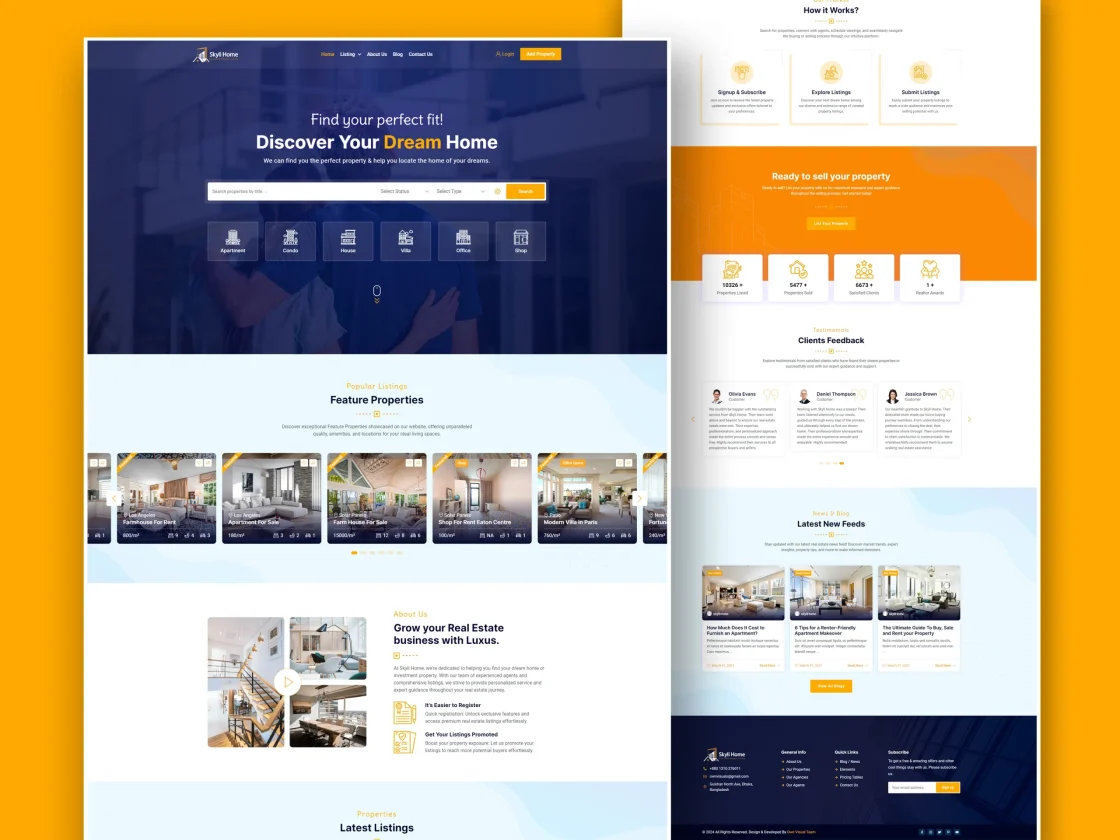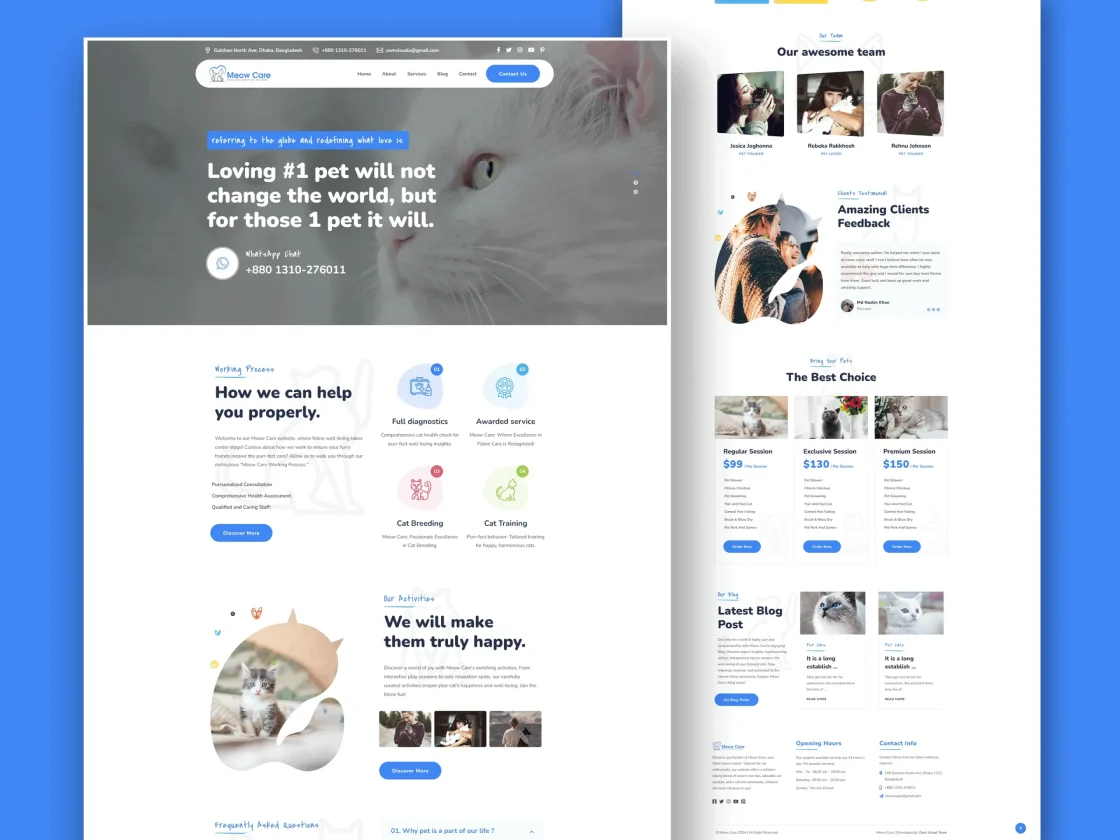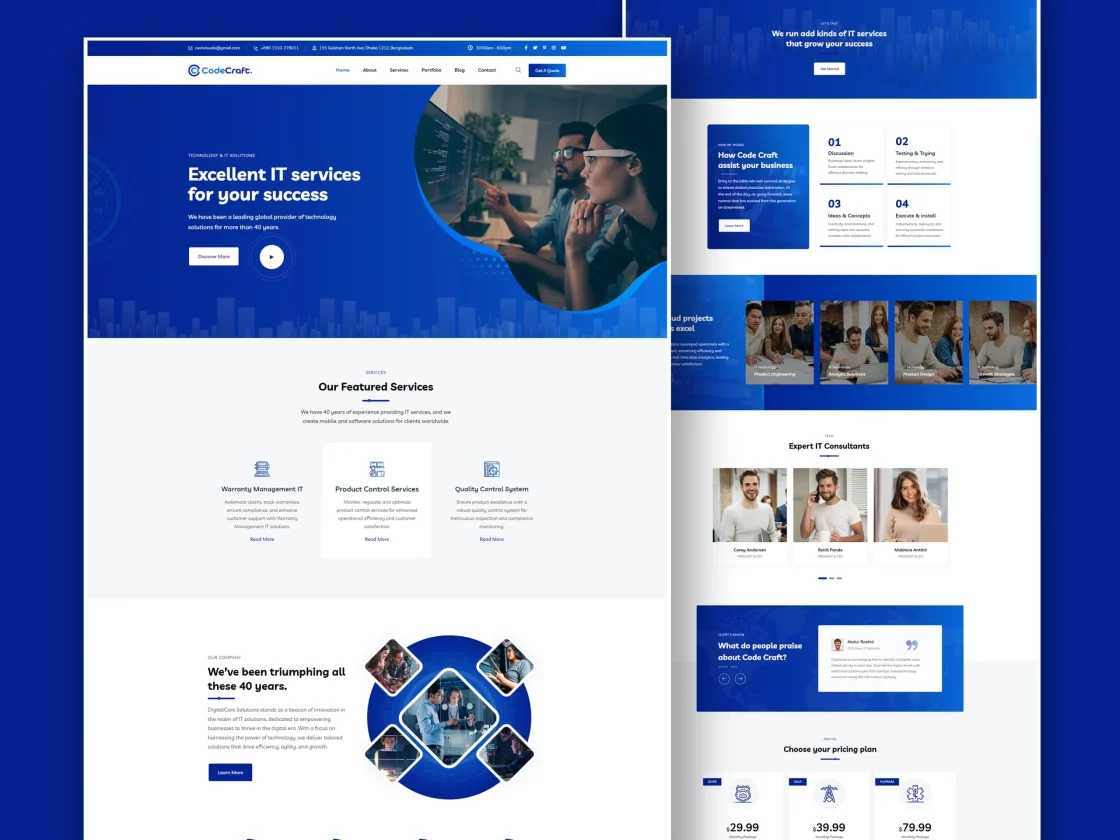- Home
- Web Design
- Speed Optimization
- Home
- Speed Optimization
Website Speed Optimization
The Website Speed Optimization service is aimed at enhancing the loading speed and overall performance of a website. A faster website not only improves the user experience but also positively impacts search engine rankings and conversion rates. This service involves a combination of techniques and optimizations to ensure that web pages load quickly and efficiently. Here’s an overview of what the Website Speed Optimization service typically includes:
Key Features:
Website Speed Audit:
- The process often begins with a comprehensive audit to assess the current speed and performance of the website. This involves analyzing factors such as page load times, server response times, and the overall structure of the website.
Content Delivery Network (CDN) Implementation:
- A CDN is a network of servers distributed globally that helps deliver web content, such as images, stylesheets, and scripts, from a server closer to the user. Implementing a CDN can significantly reduce the latency and improve page load times.
Image Optimization:
- Large and uncompressed images can significantly slow down a website. Image optimization involves compressing images without compromising quality, using appropriate file formats, and lazy loading images to ensure they load only when they come into the user’s viewport.
Minification of CSS, JavaScript, and HTML:
- Removing unnecessary characters, spaces, and line breaks from CSS, JavaScript, and HTML files (minification) reduces their file sizes, resulting in faster loading times.
Browser Caching:
- By enabling browser caching, static assets like images, stylesheets, and scripts are stored in the user’s browser after the initial visit. This allows subsequent visits to load the website faster as the browser can retrieve cached content instead of downloading it again.
Server Optimization:
- Optimizing server settings, configurations, and response times is crucial. This may involve upgrading server hardware, configuring caching mechanisms, and optimizing database queries.
Code Optimization:
- Cleaning up and optimizing the website’s code can improve its efficiency. This includes removing unnecessary code, utilizing asynchronous loading for non-essential scripts, and ensuring code is well-organized.
Compression Techniques:
- Enabling compression, such as Gzip or Brotli, reduces the size of files transferred between the server and the user’s browser. Compressed files result in faster load times and reduced bandwidth usage.
Critical Rendering Path Optimization:
- Optimizing the critical rendering path involves prioritizing the loading of essential resources to display the initial part of the web page quickly. This ensures that users perceive the website as loading faster.
Mobile Optimization:
- With an increasing number of users accessing websites on mobile devices, it’s essential to optimize for mobile performance. This includes responsive design, mobile-friendly image sizes, and efficient coding practices.
Third-Party Script Management:
- Limiting or deferring the loading of third-party scripts, such as analytics or social media widgets, can prevent them from slowing down the overall page load time.
Monitoring and Continuous Improvement:
- After implementing optimizations, continuous monitoring and testing are essential. This may involve using tools like Google PageSpeed Insights or GTmetrix to assess performance and identify areas for further improvement.
User Experience Enhancement:
- Ultimately, the goal of website speed optimization is to enhance the overall user experience. Faster load times lead to higher user satisfaction, lower bounce rates, and improved engagement.
The Website Speed Optimization service is critical for ensuring that a website not only meets user expectations but also aligns with search engine ranking algorithms. A faster website contributes to improved user satisfaction, higher search engine visibility, and increased likelihood of achieving business goals.
FAQ
Get Every Answers
Website speed is crucial for user experience and search engine rankings. Faster-loading websites provide a better experience for visitors, leading to increased user satisfaction, lower bounce rates, and improved SEO performance.
There are various online tools, such as Google PageSpeed Insights, GTmetrix, or Pingdom, that can assess your website’s speed. These tools provide insights into load times, performance scores, and recommendations for improvement.
Image optimization involves compressing images without compromising quality. You can use tools like Photoshop or online services to reduce file sizes, choose the right file format (JPEG, PNG, or WebP), and implement lazy loading to load images only when needed.
Code optimization involves minimizing unnecessary code, removing unused scripts, and organizing code for efficiency. You can also utilize techniques like minification and compression to reduce the size of your CSS, JavaScript, and HTML files.