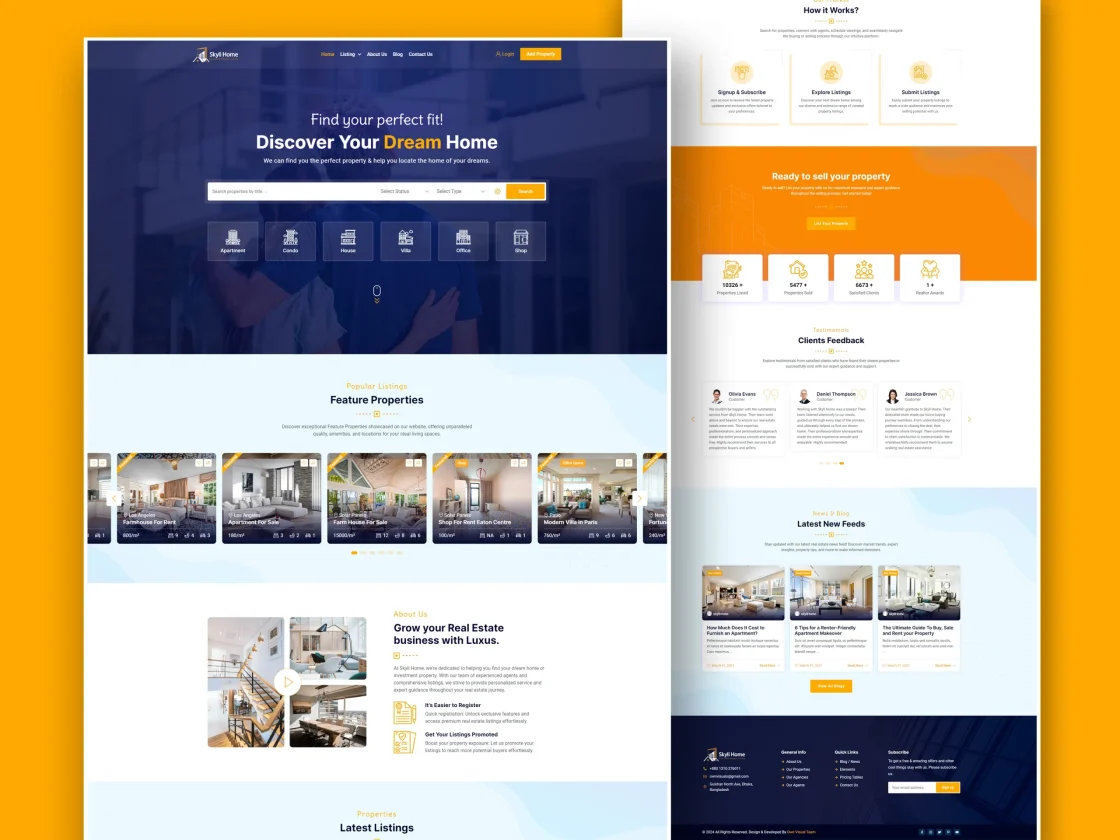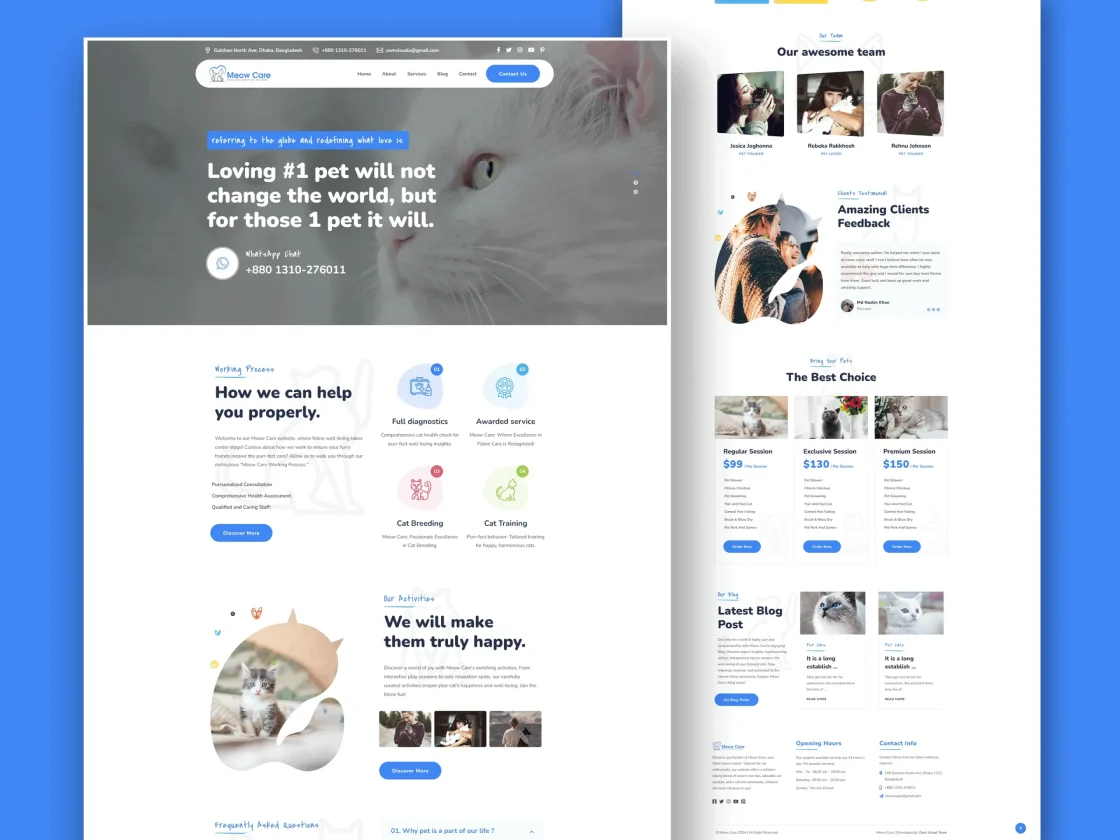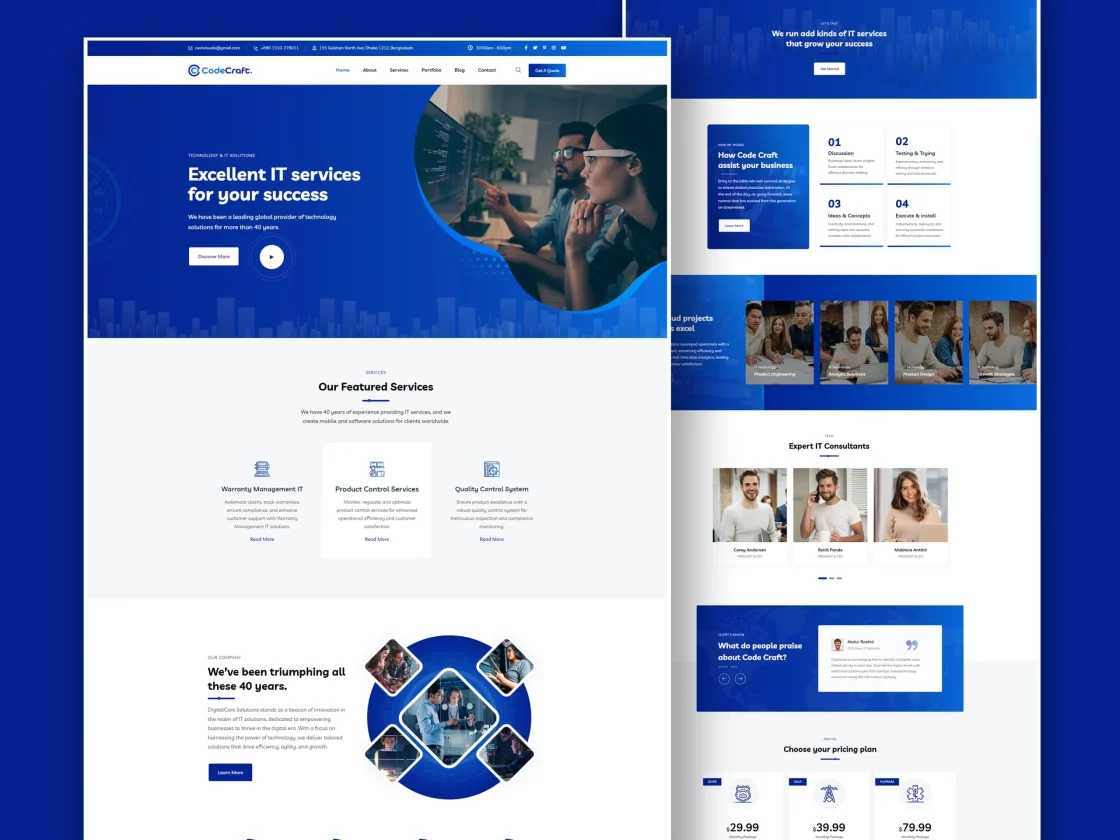- Home
- Web Design
- Backup & Migration
- Home
- Backup & Migration
Backup & Migration
The Website Backup & Migration service is a comprehensive offering that involves the protection and seamless transfer of a website’s data, files, databases, configurations, and other critical elements from one hosting environment to another. This service is invaluable for website owners looking to change hosting providers, upgrade their infrastructure, or safeguard against potential data loss or system failures. Here’s an overview of what the Website Backup & Migration service typically includes:
Key Features:
Backup Planning:
- The process begins with a thorough backup planning phase. This involves identifying the data, files, and configurations that need to be backed up and establishing a backup frequency and schedule.
Data Backup:
- Website data, including files, databases, media assets, and configurations, is systematically backed up. This ensures that a copy of the entire website is available for recovery in case of any unforeseen issues during or after migration.
Incremental Backups:
- Incremental backups may be employed to reduce the amount of data transferred and the time required for the backup process. This approach focuses on capturing only the changes made since the last backup.
Backup Automation:
- Automation tools are often utilized to automate the backup process, ensuring consistency and reliability. Scheduled automated backups help maintain up-to-date copies of the website.
Data Encryption:
- Security is a top priority. During the backup process, data is often encrypted to protect sensitive information, ensuring that it remains secure both during storage and transfer.
Backup Storage Location:
- Backups are stored in secure locations, such as cloud storage or dedicated servers. The choice of storage location depends on factors like security requirements, accessibility, and scalability.
Migration Planning:
- Migrating a website involves detailed planning, including determining the scope of the migration, defining objectives, and establishing a timeline. Planning is essential for minimizing downtime and potential disruptions.
Staging Environment Setup:
- A staging environment may be set up to replicate the destination environment for testing purposes. This allows for comprehensive testing of the backup data and migration process before the actual migration begins.
Testing:
- Comprehensive testing is conducted on the staging environment to ensure that the backed-up data is complete and functional. This step helps identify and address any issues before the live migration.
Migration Execution:
- Once testing is successful, the actual migration process takes place. This involves transferring the backed-up data from the source hosting environment to the destination hosting environment.
Verification and Validation:
- After migration, the website’s functionality, appearance, and performance are thoroughly verified and validated. This includes checking for any discrepancies between the original website and the migrated version.
DNS Update:
- If the website’s domain is changing along with the hosting provider, updating the Domain Name System (DNS) records is part of the migration process. This ensures that visitors are directed to the new hosting environment.
Rollback Plan:
- A rollback plan is prepared in case any issues arise during or after migration. This plan outlines steps to revert to the previous hosting environment to minimize downtime and impact.
User Communication:
- Clear communication is maintained with stakeholders, users, or clients throughout the Website Backup & Migration process. Users may need instructions on accessing the website in the new environment or be informed about any temporary disruptions.
Post-Migration Support:
- Ongoing support may be provided after migration to address any post-migration issues, optimize website performance, and ensure a smooth operation in the new hosting environment.
The Website Backup & Migration service is critical for maintaining the integrity of a website’s data and ensuring a seamless transition to a new hosting environment. It provides website owners with confidence that their online presence is secure, up-to-date, and capable of withstanding any unforeseen challenges.
FAQ
Get Every Answers
Regular website backups are crucial to safeguard your data and content. They provide a means to restore your website in case of data loss, security breaches, or other unforeseen events.
The frequency of website backups depends on how frequently your content changes. For dynamic sites with frequent updates, a daily backup is recommended. For static sites or those with less frequent updates, weekly or bi-weekly backups may suffice.
Yes, many hosting providers and website platforms offer automated backup solutions. Additionally, there are third-party plugins and services that can schedule and automate the backup process for your convenience.
Website migration involves moving your entire website, including files and databases, to a new hosting provider or server. The process typically includes backing up your current site, transferring files, updating domain settings, and testing the migrated site.