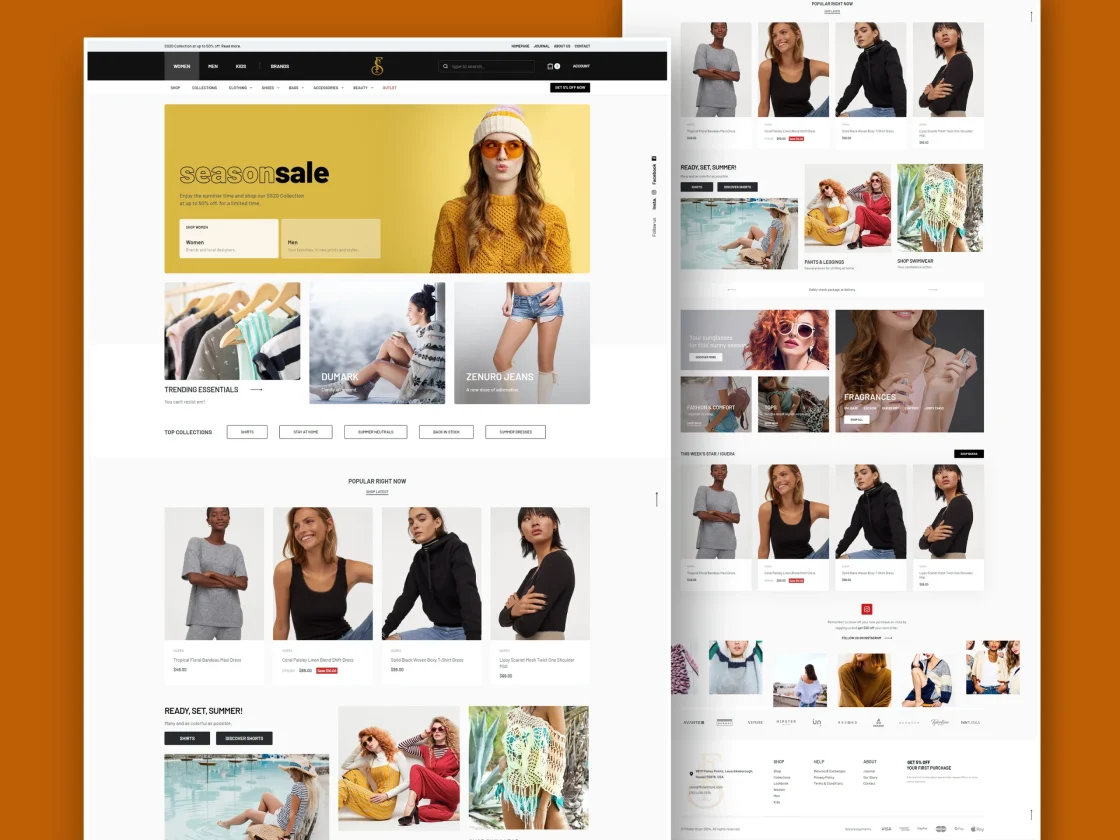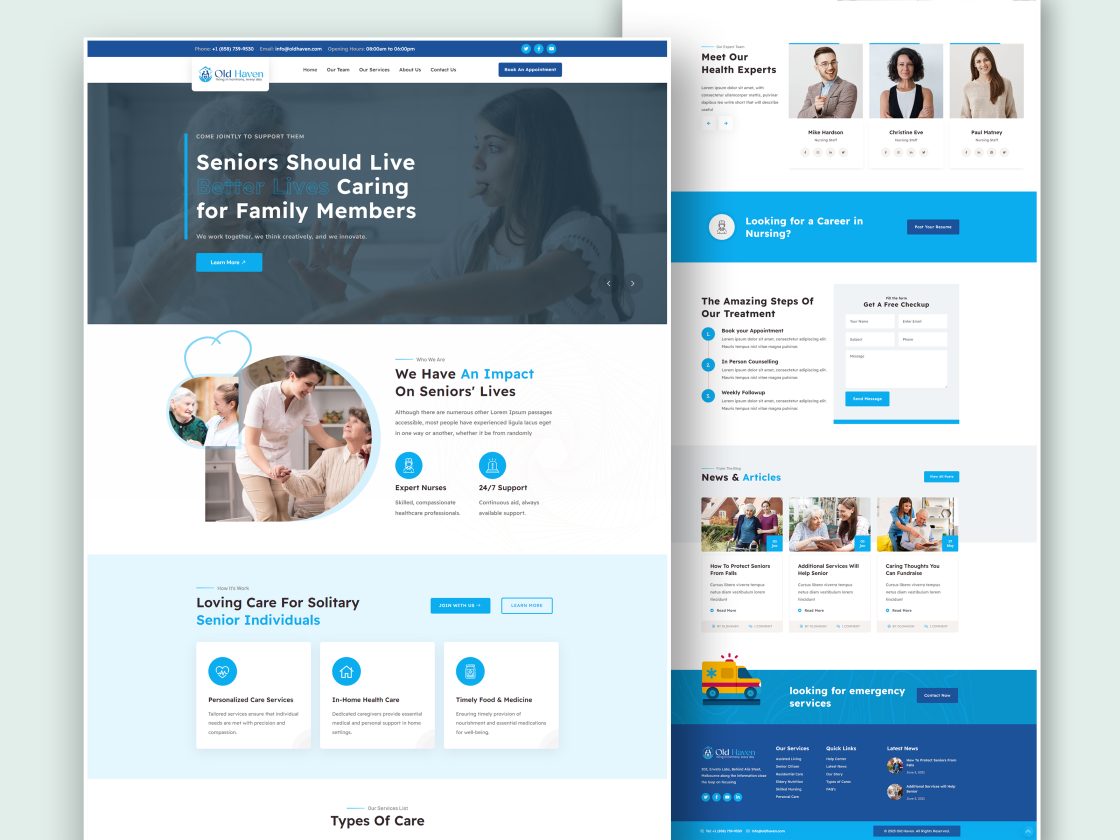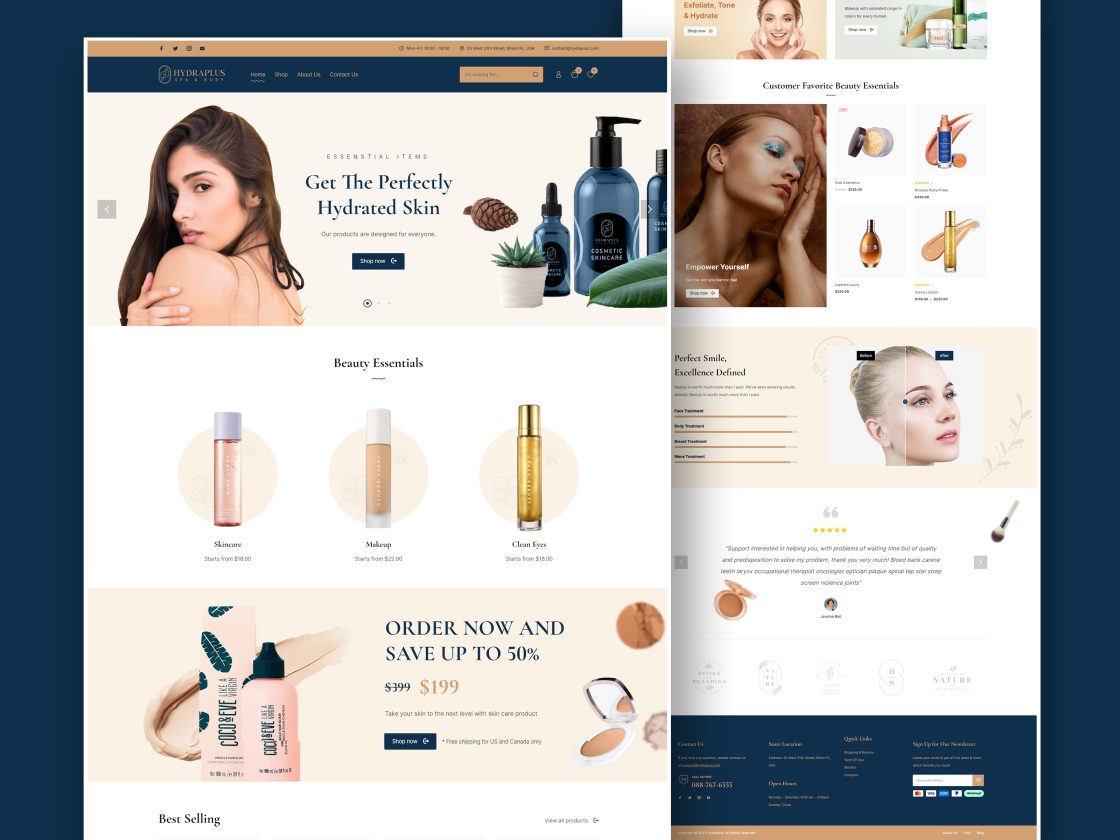- Home
- Web Design
- WordPress
- Home
- WordPress
WordPress
WordPress website design services refer to the process of creating and customizing a website using the WordPress platform. These services encompass a range of tasks, from selecting an appropriate theme to designing the layout, integrating functionality through plugins, and ensuring a visually appealing and user-friendly experience. Here’s an overview of what WordPress website design services typically involve:
Key Features:
Consultation and Planning:
- The process often begins with a consultation to understand the client’s goals, target audience, and specific requirements.
- Designers work closely with clients to outline the structure and features of the website, ensuring it aligns with the brand identity and business objectives.
Theme Selection and Customization:
- Designers help clients choose a suitable WordPress theme based on the website’s purpose and design preferences.
- Themes can be customized to match the brand’s color scheme, typography, and overall aesthetic. This may involve adjusting the layout, headers, footers, and other design elements.
Responsive Design:
- Ensuring that the website is responsive is a critical aspect of design services. Responsive design ensures that the website looks and functions well across various devices, including desktops, tablets, and mobile phones.
Content Integration:
- Designers assist in organizing and integrating content into the website. This includes creating and styling pages, posts, and multimedia content such as images and videos.
Custom Graphics and Branding:
- To enhance brand identity, designers may create custom graphics, logos, and branding elements that align with the overall design of the website.
Functionality and Plugins:
- Designers integrate necessary functionality using WordPress plugins. This may include adding contact forms, social media feeds, e-commerce features, and more.
- Custom plugins or modifications may be implemented to meet specific requirements.
User Experience (UX) Design:
- Designers focus on creating a positive user experience by optimizing navigation, improving site speed, and ensuring that visitors can easily find the information they need.
SEO Optimization:
- While not strictly part of design, SEO-friendly design practices may be implemented to improve the website’s visibility in search engine results. This includes optimizing images, creating clean URLs, and using SEO-friendly themes.
Security Implementation:
- Designers may incorporate security best practices to protect the website from potential threats. This includes using secure hosting, implementing SSL certificates, and following WordPress security guidelines.
Training and Support:
- Once the website is designed and launched, designers may provide training to clients on how to manage and update their content.
- Ongoing support may be offered for any issues, updates, or additional features required after the website is live.
Overall, WordPress website design services aim to create a visually appealing, functional, and user-friendly online presence for individuals, businesses, or organizations. These services often involve collaboration between designers, developers, and clients to achieve a website that meets both aesthetic and functional requirements.
FAQ
Get Every Answers
WordPress is a popular and user-friendly content management system (CMS) that allows you to create and manage your website easily. It offers a wide range of themes, plugins, and customization options, making it suitable for both beginners and experienced users.
No, you don’t need advanced technical skills. WordPress is designed to be user-friendly, and there are plenty of resources available online. However, for a more customized and professional design, hiring a WordPress developer or designer might be beneficial.
To enhance security, keep your WordPress version, themes, and plugins up to date. Use strong passwords, install a security plugin, and regularly back up your site. Monitoring user access and limiting login attempts also contribute to a secure website.
Optimize your images, use a caching plugin, choose a reliable hosting provider, and keep the number of plugins to a minimum. These practices can significantly improve your website’s loading speed.